Senders can be configured on only Primary and Secondary sites, the use of senders are instead, senders use existing network connectivity to manage the connection, ensure the integrity of transferred data, recover from errors, and close the connection when it is no longer needed.
Types of Senders : 6 types
1) Standard Sender
- The standard sender is installed and configured by default on all primary and secondary sites. If your site-to-site communications occur over a LAN that uses a supported protocol, you do not need to install another sender.
if you want to apply some bandwidth restrictions between site to site communication. here are the options for Standard Sender.
- 2) Courier Sender
- The courier sender is installed and configured by default on all primary and secondary sites. It is not displayed, and cannot be created, in the Configuration Manager console because it must be manually started from the Configuration Manager programs folder on the Start menu. Courier senders are used only for software distribution to send package data to other sites by using physical media instead of sending data over the network. To use the courier sender, you must first create a standard sender connection between the parent site and the child site. Once the standard sender is created, you then create a courier sender address for each site to use the courier sender functionality.
When you have large packages that require excessive time or bandwidth to be sent over the network, this sender can be useful. You can use courier sender at the source Configuration Manager 2007 site to create a parcel (that is, a collection of files transferred from one site to another using courier sender); write the parcel to a tape, CD, or other physical medium; and then ship the tape or CD to the destination site by mail or a courier service. At the destination site, you can then use courier sender at that site to receive the parcel and import the package data into the site.
-
Note :- The courier sender is installed and configured by default on all primary and secondary sites. It is not displayed in the results pane because it must be manually started from the Configuration Manager 2007 program files on the start menu.
- 3) Asynchronous RAS Sender
- Used for communication over an asynchronous line.
- 4) ISDN RAS Sender
- Used for communication over an ISDN line.
- 5) X25 RAS Sender
- For RAS communication over an X.25 line.
- 6) SNA RAS Sender
- For RAS communication over an SNA link.
Ok.. Now if you in confuse what to use in your network after reading the above, Just check the below table you will get some more clarity where what type of sender you can use
| Existing network connectivity between sites | Sender |
| LAN or WAN | Use Standard Sender, the most commonly used sender, for sending to other sites on the same LAN, or on a WAN using routers, switches, or bridges. |
| Asynchronous line | Use Asynchronous RAS Sender for RAS communications over an asynchronous line. |
| ISDN line | Use ISDN RAS Sender for RAS communications over an ISDN line. |
| X.25 line | Use X25 RAS Sender for RAS communications over an X.25 line. |
| SNA | Use Systems Network Architecture (SNA) RAS Sender in RAS communications over an SNA link. |
| No Connectivity to your office or None | Use Courier Sender to send packages between the sites by using removable media instead of network wiring and protocols if you have a slow or unreliable link between a site and its parent. Courier Sender is used only for package distribution, not site-to-site communications. |
For my all Primary Site i have open the communication to be open all the time however for secondary sites i have done below recommendation based on the bandwidth and clients size : this is again for Standard Sender
| WAN Link Speed | Time (Local time) | Monday – Friday | Saturday | Sunday | % of Available Bandwidth | Pulse Mode Settings |
| 64Kbps | 18:01 – 06:01 | Open for all priorities | Open for all priorities | Open for all priorities | 20KB every 5 seconds | |
| 06:00 – 18:00 | High and Medium Priorities | Open for all priorities | Open for all priorities | 20KB every 5 seconds | ||
| 128Kbps | 18:01 – 06:01 | Open for all priorities | Open for all priorities | Open for all priorities | 40KB every 5 seconds | |
| 06:00 – 18:00 | High and Medium Priorities | Open for all priorities | Open for all priorities | 40KB every 5 seconds | ||
| 256Kbps | 18:01 – 06:01 | Open for all priorities | Open for all priorities | Open for all priorities | 80KB every 5 seconds | |
| 06:00 – 18:00 | High and Medium Priorities | Open for all priorities | Open for all priorities | 80KB every 5 seconds | ||
| 384Kbps | 18:01 – 06:01 | Open for all priorities | Open for all priorities | Open for all priorities | 100KB every 5 seconds | |
| 06:00 – 18:00 | High and Medium Priorities | Open for all priorities | Open for all priorities | 100KB every 5 seconds | ||
| 512Kbps | 18:01 – 06:01 | Open for all priorities | Open for all priorities | Open for all priorities | 75% | |
| 06:00 – 18:00 | High and Medium Priorities | Open for all priorities | Open for all priorities | 50% | ||
| 1024Kbps | 18:01 – 06:01 | Open for all priorities | Open for all priorities | Open for all priorities | 75% | |
| 06:00 – 18:00 | High and Medium Priorities | Open for all priorities | Open for all priorities | 50% | ||
| 1536Kbps | 18:01 – 06:01 | Open for all priorities | Open for all priorities | Open for all priorities | 75% | |
| 06:00 – 18:00 | High and Medium Priorities | Open for all priorities | Open for all priorities | 50% | ||
| 2045Kbps | 18:01 – 06:01 | Open for all priorities | Open for all priorities | Open for all priorities | 75% | |
| 06:00 – 18:00 | High and Medium Priorities | Open for all priorities | Open for all priorities | 50% | ||
| 3072Kbps | 18:01 – 06:01 | Open for all priorities | Open for all priorities | Open for all priorities | 75% | |
| 06:00 – 18:00 | High and Medium Priorities | Open for all priorities | Open for all priorities | 50% | ||
| 5464Kbps | 18:01 – 06:01 | Open for all priorities | Open for all priorities | Open for all priorities | 75% | |
| 06:00 – 18:00 | High and Medium Priorities | Open for all priorities | Open for all priorities | 50% |
Pulse mode configure options
In real World :- You will use only Standard Sender


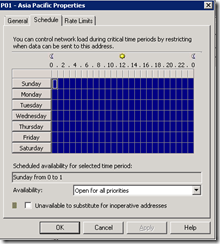

No comments:
Post a Comment